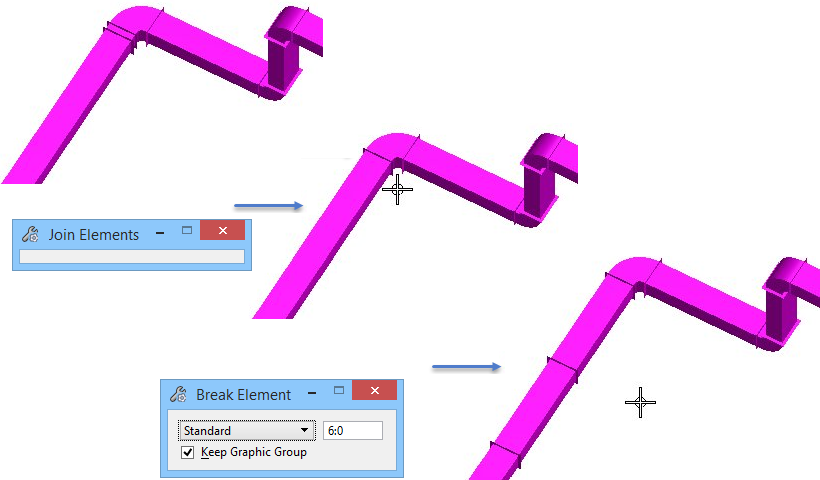To remove the extra duct segment
-
Select
 (
Join Elements ). Following the
prompts, select the two ducts.
(
Join Elements ). Following the
prompts, select the two ducts.
The two ducts are joined together as one duct.
-
Select
 (
Break Element
).
(
Break Element
).
The Break Element tool settings open.
- Set the tool mode to Standard, enter a standard length value, and select the joined duct. The duct divides into standard lengths.